
Unreal Engine
Unreal Engine is the world’s most open and advanced real-time 3D creation tool. Continuously evolving to serve not only its original purpose as a state-of-the-art game engine, today it gives creators across industries the freedom and control to deliver cutting-edge content, interactive experiences, and immersive virtual worlds.
Hardware Recommendations
 Processor
Processor
3D Modeling
Building meshes, extruding polygons and other 3D modeling tasks are single-threaded, meaning they only utilize one CPU core. If using this software mostly for modeling, we recommend a 6 to 8 core processor with a high turbo boost frequency (4.5 GHz and greater).
Animation
Like 3D modeling, animation is also single-threaded. Therefore a processor with high clockspeed and 4 to 6 cores is also recommended.
Rendering
While 3D modeling and animation only utilize one CPU core, rendering is a highly multi-threaded task and therefore a high amount of CPU cores will provide better performance.
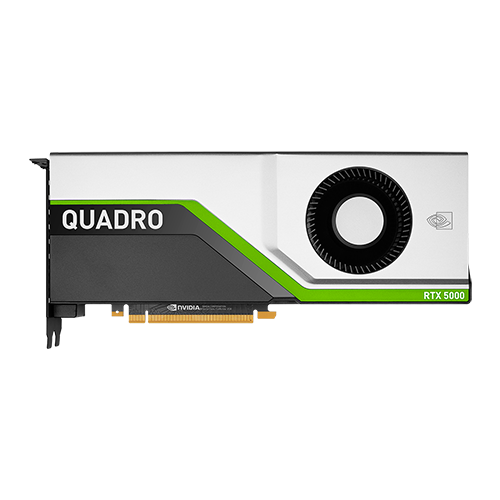 Graphics
Graphics
Unreal Engine utilizes the video card solely to display the graphics on the screen.
Better GPU = higher FPS in the viewport or in a stand-alone game
3070Ti, 3080Ti, 3090 - game development, Virtual Production, and Architectural Visualization
 Storage
Storage
We recommend a solid-state drive (SSD) for the operating system and software.
In addition, we recommend a 4TB or larger hard drive for storage of the pre-rendered assets or the rendered export files if storing these files locally. Hard drives work well for rendering since it is generally not read or write intensive.
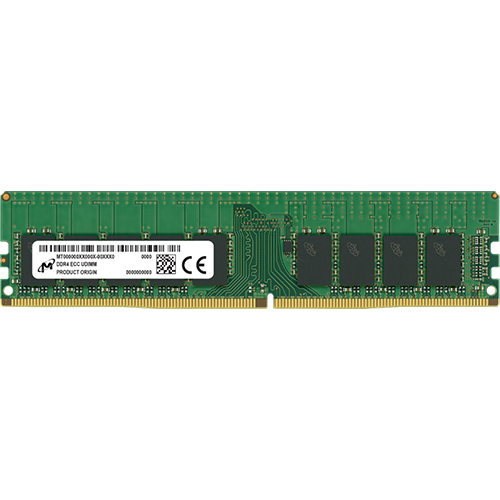 Memory
Memory
Unreal Engine recommends 32GB of memory minimum, and 64GB for greater performance.
RAM-intensive tasks like building lighting.
Configuration Recommendations
Hardware Reference Recommendations
- Apr 2022 by
CG Director
Unreal Engine System Requirements & PC Recommendations
Running additional applications on this system?
The recommended components and configurations provided on this page are specific to this software. If you plan on running other applications, view our recommendations for them as well and choose a configuration that best suits the needs of the application requirements collectively. Feel free to contact us for further assistance.
 3ds Max
3ds Max  Act-3D
Act-3D  After Effects
After Effects  AMBER MD
AMBER MD  ANSYS
ANSYS  ARCHICAD
ARCHICAD  Arnold
Arnold  Audition
Audition  AutoCAD
AutoCAD  Blender
Blender  BodyPaint 3D
BodyPaint 3D  Catia
Catia  Cinema 4D
Cinema 4D  Corona Renderer
Corona Renderer  DaVinci Resolve
DaVinci Resolve  Digital Performer
Digital Performer  DIGITS
DIGITS  Flame
Flame  Fusion
Fusion  Harmony
Harmony  Hauptwerk
Hauptwerk  Houdini FX
Houdini FX  Illustrator
Illustrator  InDesign
InDesign  Inventor
Inventor  Keyshot
Keyshot  Lightroom
Lightroom  Live
Live  Mari
Mari  Maxwell
Maxwell  Maya
Maya  Media Composer
Media Composer  Modo
Modo  MotionBuilder
MotionBuilder  Mudbox
Mudbox  Navisworks
Navisworks  Nuke
Nuke  OctaneRender
OctaneRender  Photoshop
Photoshop  Premiere Pro
Premiere Pro  Pro Tools
Pro Tools  ReCap 360
ReCap 360  RenderMan
RenderMan  Revit
Revit  SketchUp
SketchUp  Solid Edge
Solid Edge  Solidworks
Solidworks  TensorFlow
TensorFlow  Unreal Engine
Unreal Engine  V-Ray Next
V-Ray Next  VMware
VMware  ZBrush
ZBrush  OctaneRender
OctaneRender  RenderMan
RenderMan  V-Ray Next
V-Ray Next  Unreal Engine
Unreal Engine