
ANSYS
Ansys publishes engineering analysis software across a range of disciplines including finite element analysis, structural analysis, computational fluid dynamics, explicit and implicit methods, and heat transfer.
Hardware Recommendations
 Processor
Processor
The hardware specifications of your workstation should correspond to your Ansys HPC license. For example, Ansys has a 8 core CPU + 1 GPU license and a 32 core CPU + 4 GPU license. If you go with a 16 core CPU, but only have a 8 core CPU license, that won't be best optimized. For optimal performance, select your Ansys HPC license before configuring your workstation.
Majority of ANSYS applications, including Mechanical and Fluent, are CPU intensive. They take advantage of all available CPU cores. Therefore, the more cores the better. High core frequency is also important, so it's ideal to balance CPU core count and frequency.
Ansys Mechanical, Ansys HFSS and Ansys LS-DYNA, make use of Intel Advanced Vector Extensions 512 (AVX512). Thus, Intel processors will perform better than AMD processors.
Ansys HPC Licensing Calculator
Ansys HPC Solutions (for Licensing)
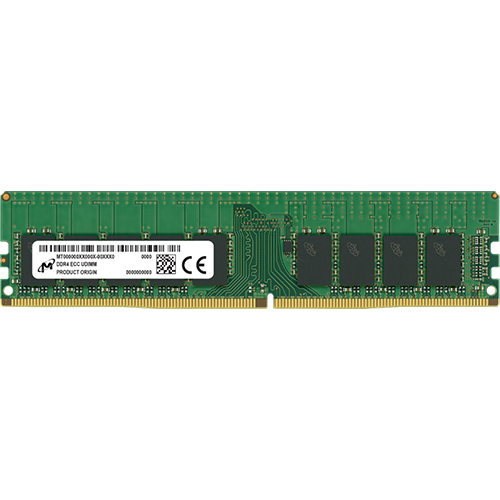 Memory
Memory
Selecting enough memory (RAM) is critical for most Ansys applications to solve “in-core” and to avoid paging to a hard drive (“out-of-core”), which is usually slow. In general, for Mechanical you want about 15 GB of RAM per million degrees of freedom (DOF); for Ansys CFX, Fluent, HFSS and Maxwell you want 8 GB of RAM per core.
For example, with Dual Intel Xeon Gold 6442Y processors, you will have a total of 48 cores. 48 x 8 GB of RAM per core will demand 384 GB of RAM.
There is a significant simulation performance decrease if all memory channels are not occupied. Intel Xeon Gold 6400 series processors have 8 memory channels, so it’s best to have 8 memory modules per processor.
1-2 million nodes = 256GB RAM (16x 16GB) w/ Dual CPUs
3-5 million nodes = 512GB RAM (16x 32GB) w/ Dual CPUs
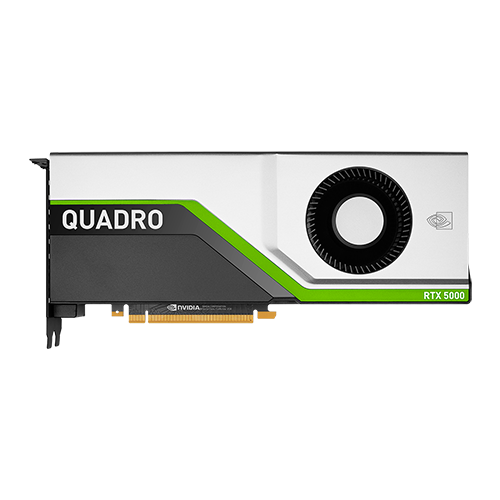 Graphics
Graphics
ANSYS takes advantage of GPU acceleration, however according to benchmarks, performance gains are more significant with more CPU cores vs. using GPU acceleration. For optimal performance, maximize the processor core and balance with the memory capacity instead of going with a high-end graphics cards. We recommend the basic NVIDIA Quadro graphics card.
As of early 2024, Ansys is moving a limited subset of applications from CPU to GPU acceleration. Ask your Ansys representative if your application supports GPU acceleration. If so, a high performance NVIDIA graphics card is recommended. For example, the Quadro RTX A5000, A6000, 5000 Ada, or 6000 Ada.
ANSYS has been implementing the GPU solver. It is reported that a NVIDIA RTX 4000 Ada is ~2.5x faster than a AMD Threadripper Pro 7955WX 12-core CPU, for an equivalent license cost. ANSYS Fluent can use the GPU solver. ANSYS Discovery Live is entirely GPU intensive.
 Storage
Storage
A NVMe SSD is recommended for all simulation work. For DMP, the program writes results files for every core in use, so having fast SSDs will reduce waiting for the drive seeks to read/write to all those different files. It also assists with post-processing.
We recommend a combination of two NVMe SSDs and one SATA SSD/HDD:
- Primary NVMe SSD: operating system and applications
- Secondary NVMe SSD: Ansys projects and all simulation work. Running low on disk space may result in performance issues. Make sure to have ample disk space.
- SATA SSD/HDD: a larger capacity drive of moderate performance for backup and storage.
Configuration Recommendations
HP Z8 G5 Workstation
$17,075
HP Z8 G5 Workstation
$10,225
HP Z6 G5 Workstation
$7,775
HP Z6 G5 Workstation
$5,500
Hardware Reference Recommendations
- by
Ansys
Platform Support - by
Simutech
Ansys Hardware Information - by
Ansys - White Paper
Intel Processor Selection for Ansys Mechanical and Fluent Workloads - by
Ansys
Computational Fluid Dynamics (CFD) Simulation - Feb 2020 by
Ansys
Installing ANSYS 2020 Releases on Windows
 3ds Max
3ds Max  After Effects
After Effects  Cinema 4D
Cinema 4D  DaVinci Resolve
DaVinci Resolve  Flame
Flame  Houdini FX
Houdini FX  Maya
Maya  Media Composer
Media Composer  MotionBuilder
MotionBuilder  Premiere Pro
Premiere Pro  ZBrush
ZBrush  ANSYS
ANSYS  Inventor
Inventor  Solid Edge
Solid Edge  Solidworks
Solidworks  ARCHICAD
ARCHICAD  AutoCAD
AutoCAD  Revit
Revit  SketchUp
SketchUp  Arnold
Arnold  Blender
Blender  Corona Renderer
Corona Renderer  OctaneRender
OctaneRender  RenderMan
RenderMan  V-Ray Next
V-Ray Next  Unreal Engine
Unreal Engine  Illustrator
Illustrator  InDesign
InDesign  Lightroom
Lightroom  Photoshop
Photoshop