
Lightroom
Adobe Lightroom is a photo processor and image organizer. It allows viewing, organizing and retouching large numbers of digital images.
Hardware Recommendations
 Processor
Processor
Selecting the right processor for Lightroom is critical as it uses both the number of processing cores and operating frequency of the processor for overall system performance. Lightroom takes advantage of multiple processor cores, but there is a diminishing performance increase per core after 8 cores. We recommend a 8 core processor for optimal performance.
Processors have base and turbo clock speeds. An example is a CPU model with 6 processing cores with a 3.8GHz base frequency and a 4.6GHz turbo frequency. If the system tasks are utilizing all 6 cores, the CPU will function at 3.8GHz. If the system is utilizing 1 core, the CPU will function at the 4.6GHz turbo. The CPU will function between 3.8GHz and 4.6GHz depending on the number of processing cores utilized. We recommend a 4GHz+ turbo frequency.
Intel offers the Core i7/i9 processors as the consumer series and the Xeon processors as the professional series. In the past, Xeon CPUs were more powerful than their Core-series counterparts. Today, however, there is little functional difference between the two Intel product families for workstations. Core-series processors, especially with the 'K' designation (e.g. the Core i7-14700K) have the highest clock speeds, while the Xeon models maximize the number of cores. Since Lightroom will effectively take advantage of limited cores, a Core-series CPU is perfectly fine. You can opt for a Xeon if you prefer to stick with enterprise-class components developed for 24/7 operation and intensive workloads.
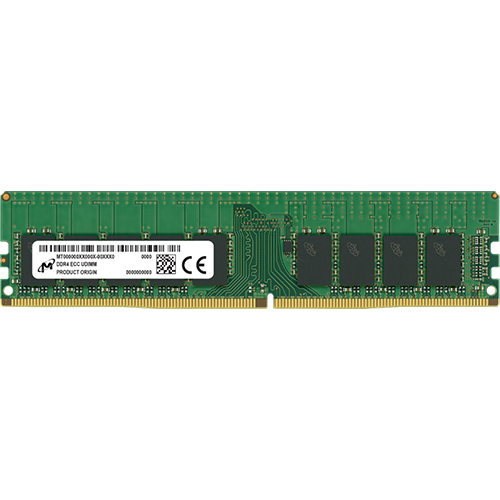 Memory
Memory
The amount of RAM needed depends on the size and number of images you will be working with.
If your images are smaller, the minimum should be 16GB, but ideally 32GB RAM.
If your images are moderate size, 32GB RAM is most common.
If your images are larger and you have massive amounts of images, 64GB is recommended.
It's better to have ample memory than for your system to run out of memory causing bottleneck and lag; especially, if you have multiple projects or applications opened at the same time.
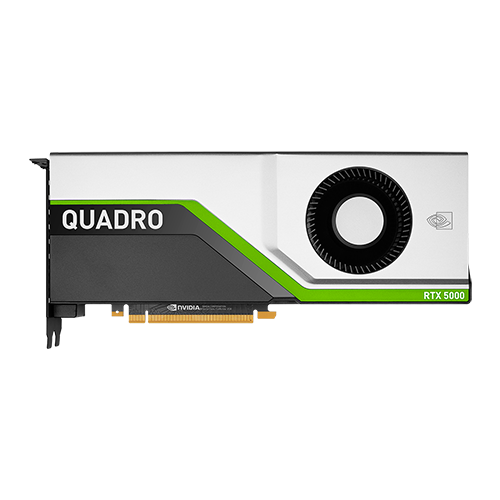 Graphics
Graphics
As technology advances, applications progressively increase graphics card acceleration. Lightroom achieves the largest boost in performance from the processor and the demand on the graphics card is relatively light, so even a mid-range graphics card will be adequate. We recommend at least 8GB VRAM for signifcant raw performance and powering multiple 4K monitors.
NVIDIA GeForce RTX 4080 16GB (highest performance)
NVIDIA GeForce RTX 4070 12GB (most popular)
NVIDIA GeForce RTX 4060 8GB
 Storage
Storage
We recommend a NVMe SSD for the operating system, applications and project files. 1TB is the most common capacity for Lightroom workstations. A 500GB is fine if your projects are moderately sized and the workstation is utilized for basic function work purposes. A 2TB is recommended if your projects are large and you will you will use the workstation for a variety of professional applications.
If your projects are complex, are running multiple applications as the same time, and you want to maximize performance, we recommend two SSDs:
- Primary NVMe SSD: operating system and applications
- Secondary NVMe SSD: dedicated to active projects
For storage or backup, we recommend a SATA SSD or Hard Drive.
M.2 NVMe Gen4 SSD performs at ~5,000MB/s
2.5-inch SATA SSD performs at ~500MB/s
3.5-inch SATA Hard Drive performs at ~250MB/s
Configuration Recommendations
HP Z4 G5 Workstation
$6,500
HP Z2 G9 Tower Workstation
$3,900
HP Z2 G9 Tower Workstation
$3,700
Hardware Reference Recommendations
- Jun 2022 by
Adobe
Lightroom system requirements - Oct 2021 by
CG Director
Adobe Lightroom CC & Lightroom Classic System Requirements and Recommendations
Running additional applications on this system?
The recommended components and configurations provided on this page are specific to this software. If you plan on running other applications, view our recommendations for them as well and choose a configuration that best suits the needs of the application requirements collectively. Feel free to contact us for further assistance.
 3ds Max
3ds Max  Act-3D
Act-3D  After Effects
After Effects  AMBER MD
AMBER MD  ANSYS
ANSYS  ARCHICAD
ARCHICAD  Arnold
Arnold  Audition
Audition  AutoCAD
AutoCAD  Blender
Blender  BodyPaint 3D
BodyPaint 3D  Catia
Catia  Cinema 4D
Cinema 4D  Corona Renderer
Corona Renderer  DaVinci Resolve
DaVinci Resolve  Digital Performer
Digital Performer  DIGITS
DIGITS  Flame
Flame  Fusion
Fusion  Harmony
Harmony  Hauptwerk
Hauptwerk  Houdini FX
Houdini FX  Illustrator
Illustrator  InDesign
InDesign  Inventor
Inventor  Keyshot
Keyshot  Lightroom
Lightroom  Live
Live  Mari
Mari  Maxwell
Maxwell  Maya
Maya  Media Composer
Media Composer  Modo
Modo  MotionBuilder
MotionBuilder  Mudbox
Mudbox  Navisworks
Navisworks  Nuke
Nuke  OctaneRender
OctaneRender  Photoshop
Photoshop  Premiere Pro
Premiere Pro  Pro Tools
Pro Tools  ReCap 360
ReCap 360  RenderMan
RenderMan  Revit
Revit  SketchUp
SketchUp  Solid Edge
Solid Edge  Solidworks
Solidworks  TensorFlow
TensorFlow  Unreal Engine
Unreal Engine  V-Ray Next
V-Ray Next  VMware
VMware  ZBrush
ZBrush  OctaneRender
OctaneRender  RenderMan
RenderMan  V-Ray Next
V-Ray Next  Unreal Engine
Unreal Engine